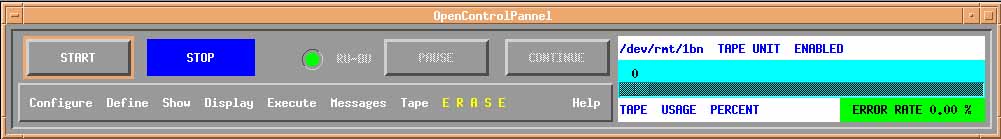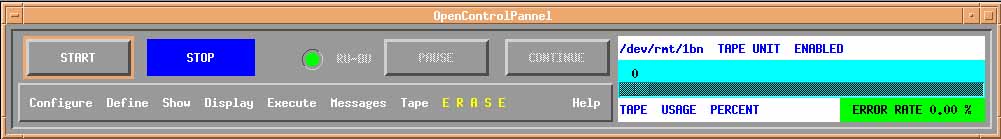Where are we taking data?
- the acquisition computer is gaspux4 (SUN in the GASP ACQ box)
- the data is in the directory /disk4/Dati_online and the files are:
/disk4/Dati_online/runXXXX.dat where XXXX is an integer greater than 0000
- the configuration file is isis_n and its window never has to be closed
How to close a run and open a new one?
YOU HAVE TO:
- to close the present runXXXX.dat and open a new one (runYYYY.dat where YYYY=XXXX+1)
- to transfer the runXXXX.dat to the gaspux5
- to move the runXXXX.dat from the root directory to the Dati_online directory in the gaspux5
- to control that the filesize of the files in Dati_online and in the SUN gaspux4 are the same
- to delete the file runXXXX.dat in the SUN (gaspux4)
- to copy in magnetic tape the file runXXXX.dat in the gaspux5 (PC LINUX)
- to delete the file runXXXX.dat in the LINUX PC (gaspux5)
- to close the file runXXXX and open (automatically) the run number XXXX+1, you have to open the Messages Menu in the OCP:
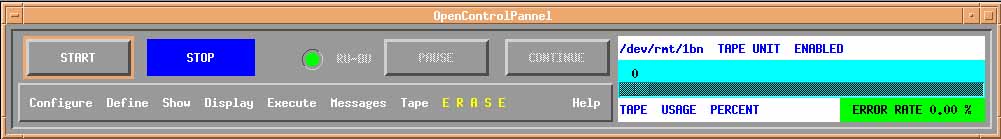
and select in the Messages Menu the command S/S invalidate under the Online SubMenu.
You have to do this S/S invalidate when the file is 1Gb in size
- You can control the size of the runXXXX.dat file with the command:
gaspuser@gaspux4 /disk4/Dati_online > llt
PLEASE, control that this directory can not have more than 7Gb !
then
AFTER CLOSING the run YOU HAVE TO transfer the closed runXXXX.dat file to the other computer (the LINUX PC gaspux5 in the Gasp ACQ box)
PLEASE, control that the you can not have more than 7 Gb in this disk. Please, control that the files have been correctly transfered to gaspux5 and then, erase the run...files at gaspux4.
to transfer data to the LINUX PC (gaspux5) you have to:
- open a window in the gaspuser@gaspux4 /disk4/Dati_online directory
- open a ftp session there
gaspuser@gaspux4 /disk4/Dati_online > ftp gaspux5
username: gasp
password: ... ... you have to know it...
ftp > bin
ftp > put runXXXX.dat ... and wait a while...
ftp > quit
- when the ftp has finished you HAVE TO move the runXXXX.dat to the bigger disk of gaspux5:
gasp@gaspux5.lnl.infn.it% mv runXXXX.dat Dati_online/ ... and wait a while...
- NOW you HAVE TO control that the file in the directory Dati_online has the same lenght (in bytes) than the one in the gaspux4 (if the lenght is different you probably have transfered it in ASCII mode, then you have to erase the file and repeat the operation with the ftp in BIN mode!)
- If both files have the same lenght you HAVE TO erase this runFILE in the gaspux4 (SUN) in order to avoid the 7Gb limit problem with the command:
gaspuser@gaspux4 /disk4/Dati_online > rm runXXXX.dat
PLEASE, remember that the directory in gaspux5 can not have more than 15Gb !
then
As soon as you have something like 12Gb of runFILES in the gasp@gaspux5.lnl.infn.it% /disk4/Dati_online/, you have to transfer them to tape.
to transfer data from the LINUX PC (gaspux5) to magnetic tape you have to:
- to wait till you have more than 12Gb (and less than 15Gb) in the directory Dati_online @gaspux5
- to put a new DLT IV tape in the tape-unit that is below the table (HP) with an identification label
- gasp@gaspux5.lnl.infn.it% mt -t /dev/nst0 status ... the status has to be BOT...
- gasp@gaspux5.lnl.infn.it% tar cdf /dev/nst0 . ... the final dot means that will copy everything that you have in the directory, then please be sure that you have only the desired run files and nothing else ... Otherwise you can write explicity all the filenames separated by one space instead of the dot
- gasp@gaspux5.lnl.infn.it% tar tf /dev/nst0 ...is a command that shows you the list of the files you have in the tape...
- PLEASE repeat the same tar in a second tape.
- after this second security tar, you can delete the run files @ gaspux5
gasp@gaspux5.lnl.infn.it% rm run*
- It is better not to stop the ACQ, you can but we don't know what can happen. Then, we SUGGEST you to disconnect the Lemo cable labelled Trigger in the front end of the NIM module Ortec GG8010.
(this is the typical situation we can have when somebody ask us to enter in the experimental room or the operator needs to work with the beam for a while)
don't stop and disconnect the trigger (and remember to connect it when you want to start again the acquisition)
- If you have a crash or something similar and needs to STOP, try to remember how to pray and DO IT (yes, also press STOP). Then control that everything is going OK and when the emergency finish try to START again.
- Of course, you have to control all the windows, but pay more attention to:
- isis_n window at gaspux4 (SUN), it has to show the flow of data going
- a TERMINAL window at gaspux4/Dati_online, where you HAVE TO control the size of the current RUN and the total amount of data there (the disk can accept up to 7Gb)
- the SCREEN 1 (statistics) in the XmS at the SUN (gaspux4)
- the SCREEN 2 (Ge_Ener) in the XmS at the SUN looking for frame peaks or good peaks if you are optimistic
- a TERMINAL window at gaspux5/Dati_online (LINUX PC) to control we have less than 15 Gb in RUNfiles
- The counting rates that have to be around:
280 kHz for BGO - 2.5 kHz for Ge - 22 kHz for Si
1.8 kHz for Trigger - 1.8 kHz for AcqTrigger
- The current at the Beam Stopper that have to be around 20 nA
- The current at the collimators (1 and 2) that have to be near 0 (in principle, it is enough to change slightly the vertical steerer)
- PLEASE, WRITE YOUR OBSERVATIONS IN THE LOG BOOK (I didn't write because I passed half of the night running from window to window and writing this [and the first half with good few fellows that where trying to understand this mesh)
Read the ACQ Manual
but remember that if you kill and restart isis_n the program will start again with run0001.dat, and you will have problems with the files with the same name. One way of resolving this problem is to transfer the run files before starting again the isis_n, and after starting it to send the S/S invalidate message as many times as necesary to have the correct run number.